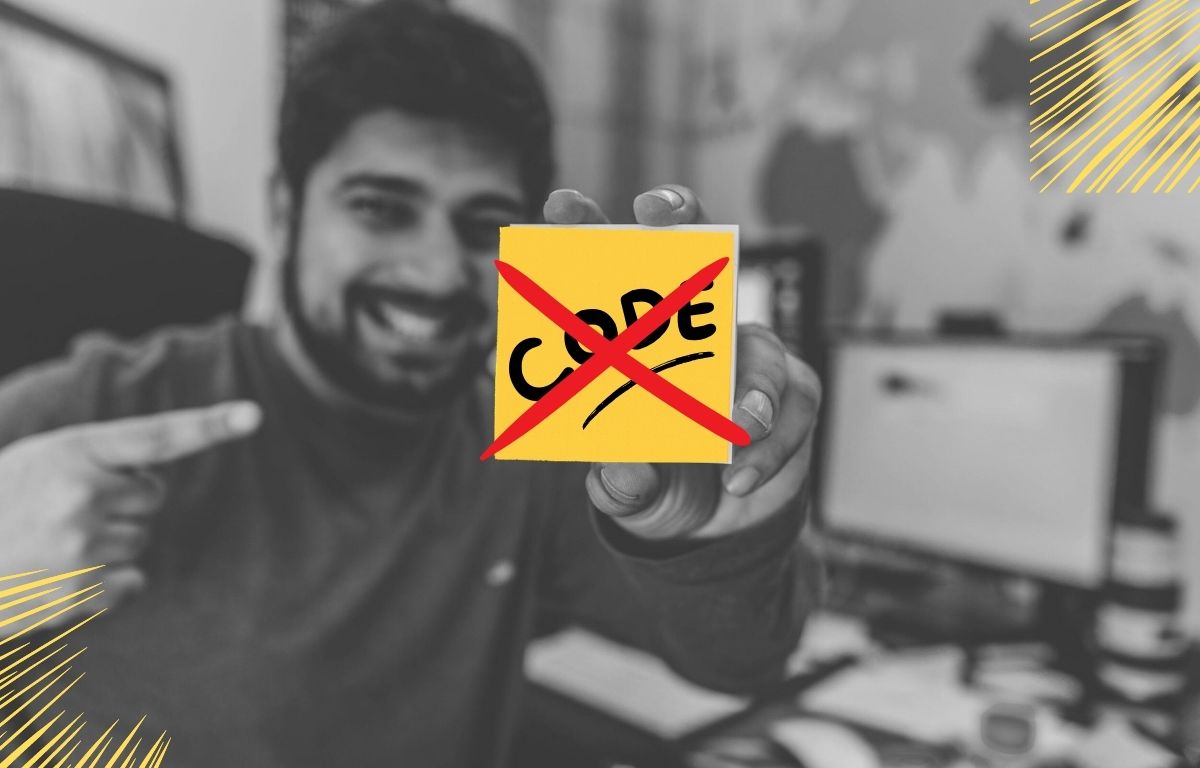By
BEEU Tech
Published: April 10, 2023
The answer to how to create an app with ZERO technical expertise may start with no-code platforms but ends with something even greater. In today's digital age, creating an app for your business has become close to a compulsion.
An app can help businesses increase customer engagement, boost brand awareness, and drive revenue growth. However, not everyone has the technical know-how or resources to develop an app from scratch. That's where the three methods of development come into play. From affordable app builders to getting someone to do it for you, we've covered it all.
This article aims at providing you with information that will help you master app development without writing a single line of code.
What an App really means?
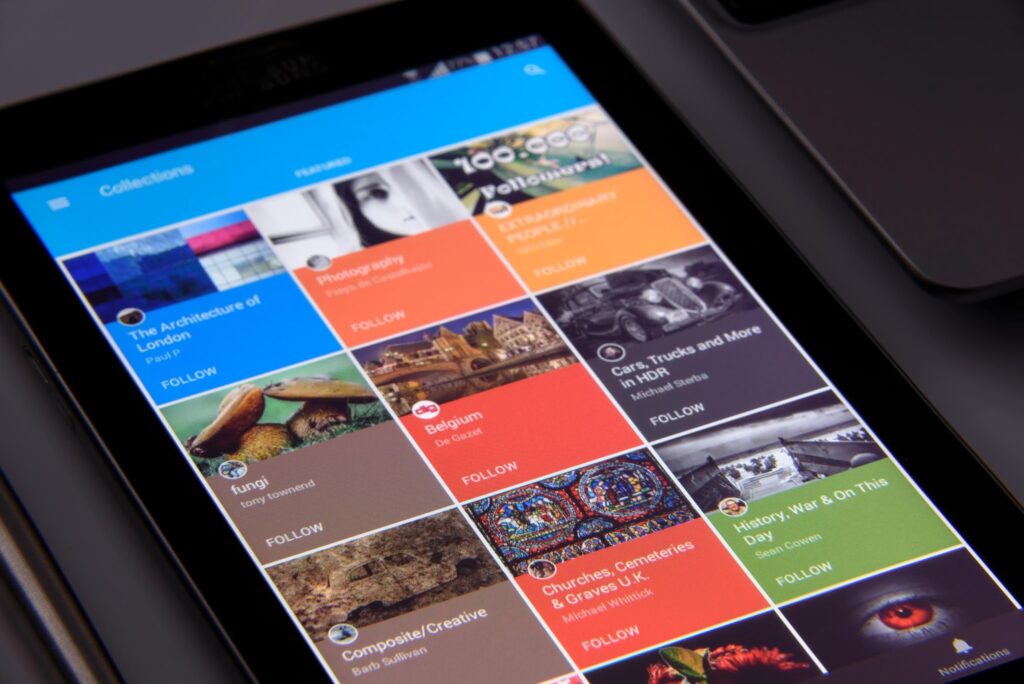
Image by PhotoMIX Company from pexels
An app, short for "application," is a software program designed to perform specific tasks on mobile devices such as smartphones, tablets, or wearable devices. Apps can be downloaded and installed from app stores or directly from the web.
Differences between apps and websites.

Image by cottonbro studio from pexels
While apps and websites share some similarities, they have fundamental differences. Websites are accessible through a web browser and offer a range of functions such as browsing content, filling out forms, and making purchases.
On the other hand, apps are downloaded and installed on mobile devices, offering a more personalized experience with additional features such as push notifications, camera access, and location tracking.
Didn’t get what we were saying? Here’s a table to get you started about the differences between apps and websites:
Key Differences Between Apps & Websites
|
Category |
Websites |
Apps |
|
Accessibility |
Accessible through a web browser on any device with internet access |
Require installation on a device |
|
User experience |
Limited features, primarily designed for viewing content |
Enhanced user experience with features like offline access, push notifications, and device integration |
|
Performance |
Typically slower and less responsive than apps |
Faster and more responsive, designed specifically for the device's operating system |
|
Functionality |
Limited access to device-specific hardware and software features |
Can access more complex functions like the camera or GPS |
|
Design |
Designed with responsive design in mind for multiple devices |
More customized design options and interfaces optimized for the device |
|
Development |
Easier to develop and requires less specialized knowledge |
May require specific programming languages and tools |
|
Monetization |
Typically rely on advertising or e-commerce to generate revenue |
Can offer a wider range of monetization options like in-app purchases and subscriptions |
|
Updates |
Can be updated instantly |
Require users to download and install new versions |
|
Discoverability |
Easily found through search engines |
Require marketing efforts to increase visibility in app stores |
|
Technologies |
HTML, CSS, JavaScript, PHP, ASP.NET |
Java, Swift, Objective-C, Kotlin, React Native, Xamarin |
In website development, common technologies include:
- HTML,
- CSS,
- JavaScript,
- PHP,
- and ASP.NET.
Meanwhile, app development often involves using programming languages like
- Java,
- Swift,
- Objective-C,
- Kotlin,
- React Native,
- and Xamarin.
The choice of technology can greatly impact the development process, performance, and functionality of the website or app.
Pros of Apps
TL:DR;
- Good UX over Websites.
- Apps are Device Agnostic.
- Greater Performance with Apps.
- Apps can handle 100x complexity.
- Can be developed to handle endless users.
- In terms of Accessibility and User Experience, Websites can be accessed through any web browser on any device with internet access but may suffer at providing a good user experience. (what’s UX?).
- While apps require installation on a device, they make up for it by providing a better user experience than websites due to their ability to offer features such as offline access, push notifications, and native device integration. Frameworks such as React Native and Xamarin allow developers to build apps that provide a native-like experience while still using web technologies.
- However, modern web technologies such as Progressive Web Apps (PWAs) are bridging the gap between websites and apps, providing many of the benefits of an app without requiring installation.
- When it comes to performance, Apps outperform websites in every department, especially in speed and responsiveness. Here’s why: Apps are designed in such a manner that they can integrate easily with a device’s operating system (OS). However, the use of modern web technologies such as PWAs and Single Page Applications (SPAs) can provide similar performance benefits to apps.
- At the same time, apps can perform more complex functions than websites due to their access to device-specific hardware and software features. Frameworks such as Ionic and Flutter allow developers to easily access these features across multiple platforms. Want to know more about Frameworks? Stay tuned.
- While websites can handle only up to a certain number of requests/interactions per user. A Website generally has no access to processing resources. (apart from the server of course)
The server transfers packets of codes to the end user and in the midst of all this, the website has to stay live and be interactive.
Thus, without any form of processing power, websites are only limited up to a certain power level. That stays true even regardless of whether your website uses Client Side Rendering or Server Side Rendering.
(Want to know more about how Client-Side Rendering and Server Side Rendering works? Read this thread)
- In terms of design, websites are often designed with responsive design in mind, but apps can offer more customized design options and interfaces that are optimized for the device.
Design frameworks such as Material Design and Apple's Human Interface Guidelines provide developers with guidelines for creating intuitive and visually appealing app interfaces.
- Websites typically rely on advertising or e-commerce to generate revenue, while apps can offer a wider range of monetization options, such as in-app purchases and subscriptions. App stores also provide a centralized platform for distributing and selling apps.
If you are wondering why people even choose websites, keep this in mind:
Websites are your identity on the web.
Apps are designed to solidify that identity.
Cons of Apps: Where Websites Rule Over Apps
- Cost
- Discoverability
- Technical Ease
- It’s simple: Websites can be updated instantly. Meanwhile, an app update requires users to download and install new versions. However, the use of app updates can provide a more streamlined and controlled update process, ensuring that all users are using the latest version of the app. But, that again depends on users updating the app.
- Secondly, websites can be easily found through search engines, while apps require marketing efforts to increase visibility in app stores. However, app stores provide a centralized platform for users to discover new apps and can provide additional marketing opportunities through featured app lists and promotions.
- Developing an app typically requires more specialized knowledge and may require specific programming languages and tools. However, the use of frameworks such as React Native and Ionic can greatly simplify the development process and allow for the use of web technologies.
Moreover, app development can be wildly expensive, but can also be really easy. (Check BEEU Tech’s stupendously easy method of app development)
Why do people prefer apps?
According to a survey by E-Consultancy, mobile users spend 87% of their time on mobile apps, compared to 13% on the web. This indicates that apps are preferred over websites for several reasons, including convenience, personalization, and ease of use.
Other than that, a website requires a browser. However, an app is at the tip of your thumb.

Image by Ingo Joseph from pexels
Types of apps: Native, Hybrid, Cross Platform, SPA, PWA, Web Apps
There are four main types of apps: Native, Hybrid, Cross-Platform, and Web Apps.
Native Apps are built for a specific mobile platform, such as iOS or Android, using platform-specific programming languages like Swift and Java. These apps offer a better user experience and performance since they are optimized for the platform.
Hybrid Apps are built using web technologies like HTML, CSS, and JavaScript and are wrapped in a native container that allows them to run on multiple platforms. These apps are easier and faster to develop than native apps.
Cross-Platform Apps are built using a single codebase and can be deployed across multiple platforms, including iOS and Android. These apps offer a balance between cost and performance.
Web Apps are mobile websites that can be accessed through a web browser. They offer a low-cost alternative to native apps but may have limited functionality.
Native Apps vs Hybrid Apps vs Cross-Platform Apps vs Web-Apps
|
Feasibility |
Type |
Technology |
Performance |
Complexity |
Cost |
|
Limited to a single platform |
Native |
Platform-specific programming languages |
High |
High |
High |
|
Cross-platform |
Hybrid |
Web technologies wrapped in a native container |
Medium |
Low |
Medium |
|
Cross-platform |
Cross-Platform |
Single codebase |
Medium |
Medium |
Medium |
|
Cross-platform |
Web Apps |
Mobile website accessed through a web browser |
Low |
Low |
Low |
Websites vs Native Apps vs Hybrid Apps vs Cross-Platform Apps
|
Feature/Aspect |
Websites |
Native Apps |
Hybrid Apps |
Cross-Platform Apps |
|
Development |
HTML, CSS, JavaScript, and other web development tools |
Platform-specific languages such as Swift or Java |
Combination of web technologies and native platform languages |
Web technologies such as HTML, CSS, JavaScript, and frameworks |
|
Frameworks |
React, Angular, Vue, Django, Ruby on Rails, and more |
iOS: UIKit, SwiftUI, Android: Android SDK, Kotlin, Java, and more |
React Native, Xamarin, Ionic, PhoneGap, and more |
Flutter, React Native, Xamarin, and more |
|
Access |
Requires an internet connection |
Can be accessed without an internet connection |
Can be accessed without an internet connection |
Can be accessed without an internet connection |
|
User Experience |
Limited interactivity and functionality |
Rich, interactive, and highly responsive user experience |
Rich, interactive, and highly responsive user experience |
Rich, interactive, and highly responsive user experience |
|
Performance |
Dependent on internet speed and server response time |
Faster and more efficient than web apps |
Slower than native apps but faster than web apps |
Slower than native apps but faster than web apps |
|
Device Features |
Limited access to device features and hardware |
Full access to device features and hardware |
Partial access to device features and hardware |
Partial access to device features and hardware |
|
Maintenance |
Easier to maintain and update |
Requires separate updates for each platform |
Requires separate updates for each platform |
Easier to maintain and update |
|
Cost |
Lower cost compared to app development |
Higher cost due to development for each platform separately |
Lower cost compared to native app development |
Lower cost compared to native app development |
|
Technologies |
Built using web technologies and frameworks |
Built using platform-specific languages and tools |
Built using a combination of web technologies and native tools |
Built using web technologies and frameworks plus native plugins |
|
Examples |
React, Angular, Vue, Django, Ruby on Rails, and more |
iOS: UIKit, SwiftUI, Android: Android SDK, Kotlin, Java, and more |
React Native, Xamarin, Ionic, PhoneGap, and more |
Flutter, React Native, Xamarin, and more |
Examples of different types of apps:
- Native apps:
-
-
- Instagram for iOS and Android
- Facebook for iOS and Android
- Snapchat for iOS and Android
-
- Hybrid apps:
-
-
- Uber for iOS and Android
- Yelp for iOS and Android
- Airbnb for iOS and Android
-
- Cross-platform apps:
-
-
- WhatsApp for iOS, Android, and Windows Phone
- Waze for iOS and Android
- Skype for iOS, Android, and Windows Phone
-
- Web apps:
-
- Google Maps for desktop and mobile browsers
- Twitter for desktop and mobile browsers
- Trello for desktop and mobile browsers
It's worth noting that some of these apps may have both a native and web version, or may have started as one type and transitioned to another over time. Additionally, these examples may not necessarily represent the full capabilities or potential of each type of app, as app development is constantly evolving and advancing with new technologies and tools.
In addition to Native, Hybrid, Cross-Platform, and Web Apps, there are other types of apps such as Progressive Web Apps (PWA) and Single-Page Applications (SPA).
Progressive Web Apps
They are web applications that use modern web technologies to provide an app-like experience to users. They can be accessed through a web browser on any device with internet access and do not require installation. PWAs are designed to work offline and offer features such as push notifications, access to device hardware, and app-like navigation. They are becoming increasingly popular due to their ease of development, flexibility, and ability to provide a seamless user experience.
Single-Page Applications
They are web applications that load a single HTML page and dynamically update the content as the user interacts with the app. SPAs provide a smooth and fast user experience, as they do not require the browser to reload the entire page for each interaction.
They are commonly used for applications with a lot of user interaction, such as social media platforms or e-commerce websites. Popular frameworks for building SPAs include React, Angular, and Vue.js.
PWA vs SPA: A Full Table of Differences
|
Feature |
PWA |
SPA |
|
Platform |
Web |
Web |
|
Offline Access |
Yes |
No |
|
Installation |
Yes, as an app on the device |
No |
|
Native Features |
Some (e.g. push notifications) |
No |
|
Speed |
Slower than native apps, faster than traditional apps |
Fast |
|
Development |
Based on web technologies |
Based on web technologies |
|
App Store Distribution |
Not required, can be accessed via a URL |
Not applicable, runs in a web browser |
|
SEO |
Can be optimized for search engines |
Can be optimized for search engines |
|
User Engagement |
Can send push notifications and add to home screen |
Not applicable, runs in a web browser |
|
Complexity |
Less complex than native apps, more complex than SPAs |
Less complex than native apps, more complex than PWAs |
|
Browser Compatibility |
Works on most modern browsers |
Works on most modern browsers |
|
Data Consumption |
Uses less data compared to traditional web apps |
Uses more data compared to PWAs and traditional apps |
|
Security |
Secure, as it uses HTTPS and the browser sandbox |
Secure, as it uses HTTPS and the browser sandbox |
|
Cost |
Cheaper than native apps, more expensive than SPAs |
Cheaper than native apps, more expensive than PWAs |
It's worth noting that PWA and SPA are not mutually exclusive, and some applications can be both a PWA and an SPA. For example, a PWA can use a single-page architecture to provide a more responsive and fluid user experience.
Popular SPAs:
- Gmail: Gmail is a popular email service that uses SPA architecture. The app does not require page refreshes to load new messages and provides a smooth user experience.
- Trello: Trello is a project management tool that lets users organize tasks and collaborate with team members in real-time.
- GitHub: GitHub is a code hosting platform that allows developers to host and review code, manage projects, and build software.
- Facebook: There's no need to introduce Facebook; but in case you don't(which might be an impossibility), it's a social media platform. This app use SPA architecture to provide users with a seamless experience and allows them to navigate between different sections of the app without page refreshes.
- Google Maps: Google Maps is a mapping service that uses SPA architecture to provide users with real-time traffic updates, location sharing, and other useful features.
Popular PWAs:
- Twitter Lite: Twitter Lite is a PWA that provides users with a fast and reliable experience on slow networks. It loads quickly and provides push notifications, offline support, and other features.
- Instagram: Instagram is a popular photo-sharing app that has a PWA version. The PWA allows users to view and upload photos, access stories, and use other features.
- Starbucks: Starbucks has a PWA that allows users to order coffee, locate nearby stores, and track their rewards.
- Pinterest: Pinterest has a PWA that allows users to browse and save ideas, access their boards, and search for new content.
- Uber: Uber has a PWA that allows users to book rides, track their drivers, and view their ride history. It provides users with a fast and reliable experience, even on slow networks.
How to Decide the Type of App That’s Best for Your Business?
When it comes to developing an app for your business, choosing the right type of app is crucial. There are several factors to consider, such as your target audience, business goals, and available resources. Here are some steps to help you decide the type of app that's best for your business:
Using Audience Data:
Start by researching your target audience. What kind of devices do they use? Are they mostly Android or iOS users? Do they prefer native apps or web apps? This information can help you determine which type of app will be most accessible and appealing to your audience. This technique involves a bit of SEO Research too. Keep reading to find out how.
Using Product Data:
Look at the functionality and features of your product or service. Look back at the product design stage and think in that manner. Put yourself in the shoes of your end user’s device and think: “Does my app need to access device-specific hardware features such as GPS or camera?” “Do I need to send push notifications to users?” These requirements will help you determine which type of app is necessary to provide the best user experience.
Consider the Feasibility:
Think about the feasibility of developing and maintaining the app. Consider factors like budget, timelines, available resources, and your team's technical expertise. Native apps, for example, require specialized knowledge and more resources, while web apps are relatively easier to develop.
Assess the Pros and Cons:
Evaluate the advantages and disadvantages of each app type. Native apps offer the best performance and user experience, but they require more resources and expertise to develop. Web apps are more accessible and easier to maintain, but they may not provide the same level of functionality and user experience.
Evaluate Cost and Time:
Consider the cost and time involved in developing the app. Native apps are typically more expensive and time-consuming to develop than web apps. Hybrid and cross-platform apps can be a good compromise between cost and functionality, but may not provide the same level of performance as native apps.
Ultimately, the type of app that's best for your business depends on your specific needs and resources. Careful consideration of your target audience, business goals, and technical requirements will help you make an informed decision.
The App Development Process
An Example App Development Process
Let's imagine a small e-commerce business that wants to create an app to increase sales and customer engagement. To decide which type of app will work best for their needs, they can start by looking at their audience and product data.
By analyzing their audience data, they can figure out which devices their customers primarily use. For example, if most of their audience is using iOS devices, then a native iOS app may be the best choice. On the other hand, if their customers are using a variety of devices, then a cross-platform app that works on multiple platforms might be a better option.
Now, to find this competitor's audience data, the best bet is to perform some SEO techniques. The business may simply use SEMRush's "Traffic Analytics Tool" to scoop out Competitor Audience Data. Keep reading the benefits of SEMRush's Audience Research.
Or they can also use your own product's data to determine which app features will be most useful to its customers. If they want to offer features like a camera or GPS access for their products, then a native app might be more suitable. On the other hand, if they want to provide a fast and responsive user interface with minimal loading times, then a SPA or PWA might be a better choice.
Once they have evaluated their audience and product data, the business can narrow down their options and choose the type of app that best suits their needs. For example, if they discover that most of their audience uses iOS devices, and they want to offer features like camera access for their products, then a native iOS app would be a good choice.
However, it's important to keep in mind that the decision-making process may involve several factors, and the business should consider the pros and cons of each option before making a final decision. They should also take into account factors like development time, cost, and maintenance requirements when deciding on the type of app to develop.
The Takeaway of the Process of Creating An App:
Now, the key is to choose the right platform for developing an app that caters to your audience in every way. If you develop an app that doesn't keep the User in mind, you may as well go home. No-Code platforms allow you to take your idea out of the MVP stage, but with developers you can always do more.
However, the 'how to create an app' question looms over you.
No-code lets you see the app in real-time and test it out in real-time. However, if you go a step further, and learn some code, you can keep developing with no-code.
However, the real fact is: Developing an app takes experience and expertise.
You need people who've developed an app before. However, hiring full-time developers may not work out for you in the very long run.
As we said, developing a quality app requires a team. However, hiring a development team is lot like creating a Football Team.
Launching the app is a lot like setting out to play in a match against Argentina.
The only difference is that this match doesn't end in 90 minutes. 🤣 Here's why:
Why Developing an App Is Like Building a Football Team?
Why Hiring A Development Team Can Be A Lot Like Hiring Footballers?
To start it all off, you need a Team Captain or the Team Lead. While you the owner nervously paces about, the acting Referee is the often your Project Manager or your sales associate or anyone who deals with the marketing/sales/ops.
Meanwhile, your players consist of full-stack, back-end, front-end, QA engineers and interns. You have no idea why those people are there or what they even do, but you shell out fortunes.
You know they have worked for the best, and have the experience, but you've no idea why!
You select them on the basis of experience and a set of interview questions, you found off Google. In reality, you've got ZERO idea on the red-flags waiting for you.

You may not even know the skills to actually look for in developers! Here's how you can go absolutely wrong when hiring java developers from India!
Which Type of App has the Least Development Cost?
|
Type of App |
Development Cost |
|
Native |
High |
|
Hybrid |
Moderate |
|
Cross-Platform |
Moderate to High |
|
SPA |
Moderate |
|
PWA |
Low to Moderate |
|
Web App |
Low |
Please note that the actual development cost may vary depending on various factors such as complexity, features, and the experience of the development team.
Here’s a general overview of the development cost differences between some popular types of apps:
- Native Apps: Native apps are typically the most expensive to develop, as they require specialized skills and knowledge of programming languages specific to each platform. Development costs can range anywhere from $10,000 to $500,000 or more, depending on the complexity and features of the app.
- Hybrid Apps: Hybrid apps are less expensive to develop than native apps, as they use a single codebase that can be deployed across multiple platforms. Development costs can range anywhere from $5,000 to $150,000 or more, depending on the complexity and features of the app.
- Cross-Platform Apps: Cross-platform apps are also less expensive to develop than native apps, as they use a single codebase that can be deployed across multiple platforms. Development costs can range anywhere from $5,000 to $150,000 or more, depending on the complexity and features of the app.
- SPA and PWA: SPA and PWA are generally less expensive to develop than native or hybrid apps, as they use web technologies and require less platform-specific development. Development costs can range anywhere from $3,000 to $50,000 or more, depending on the complexity and features of the app.
- Web Apps: Web apps are typically the least expensive to develop, as they use standard web technologies and do not require platform-specific development. Development costs can range anywhere from $1,000 to $10,000 or more, depending on the complexity and features of the app.
It's important to note that these are general estimates and the actual development costs can vary based on the specific requirements of each app. Other factors that can impact the development cost include the experience and expertise of the development team, the time required for development and testing, and any ongoing maintenance or updates required after launch.
List of Web & App Development Terms to get Familiar With
Front-end development: Refers to the development of the client side of a web or mobile application, which includes the user interface, user experience, and interactive features.
Back-end development: Refers to the development of the server side of a web or mobile application, which includes the database, server-side scripting, and APIs.
Full-stack development: Refers to the development of both the front-end and back-end of a web or mobile application.
HTML: Hypertext Markup Language, a standard language used for creating web pages and web applications.
CSS: Cascading Style Sheets, a style sheet language used for describing the look and formatting of a document written in HTML.
JavaScript: A programming language used to create interactive and dynamic web pages and web applications.
Responsive design: Refers to the design of a website or mobile application that adapts to the user's screen size and orientation.
User experience (UX): Refers to the overall experience a user has with a web or mobile application, including usability, ease of use, and satisfaction.
User interface (UI): Refers to the graphical interface of a web or mobile application that a user interacts with.
API: Application Programming Interface, a set of protocols and tools for building software applications.
Native app: An application developed specifically for a particular platform, such as iOS or Android, using platform-specific programming languages and tools.
Hybrid app: An application that combines elements of native and web applications, using web technologies such as HTML, CSS, and JavaScript, but can also access device-specific features.
Cross-platform app: An application that is developed to run on multiple platforms, such as iOS and Android, using a single codebase.
Core App Development Terms
Progressive Web App (PWA): A web application that provides a user experience similar to that of a native app, but is accessed through a web browser.
Single Page Application (SPA): A web application that loads a single HTML page and dynamically updates the content as the user interacts with the app.
Serverless architecture: An application design pattern where the application logic is run in stateless compute containers that are triggered by events.
DevOps: A software development methodology that combines software development and IT operations to improve the software development lifecycle.
Agile: An iterative software development methodology that prioritizes collaboration, flexibility, and customer satisfaction.
CMS: Content Management System, a software application used for managing the creation and modification of digital content.
IDE: Integrated Development Environment, a software application that provides comprehensive facilities to computer programmers for software development.
Framework: A set of pre-written code that developers can use to build their applications.
API: An Application Programming Interface is a set of protocols and tools for building software applications.
IDE: An Integrated Development Environment is a software application that provides comprehensive facilities to computer programmers for software development.
SDK: A Software Development Kit is a collection of software development tools that are used to create applications for a particular platform or operating system.
CMS: A Content Management System is a software application that allows users to create, manage, and publish digital content, such as web pages, blog posts, and images.
Front-end: The part of a web or mobile application that users interact with directly. It includes the user interface, user experience, and visual design.
Back-end: The part of a web or mobile application that handles server-side processes, such as database management, data processing, and user authentication.
Version Control: The management of changes to documents, computer programs, and other collections of information.
Agile Development: An iterative approach to software development that emphasizes flexibility and collaboration between developers and stakeholders.
Continuous Integration: A software development practice that involves regularly integrating code changes into a shared repository and automatically testing them.
Debugging: The process of finding and fixing errors or bugs in software code.
Responsive Design: A design approach that aims to create web or mobile applications that are optimized for viewing on a wide range of devices and screen sizes.
Wireframe: A visual guide or blueprint that represents the skeletal framework of a web or mobile application.
Scalability: The ability of a web or mobile application to handle increasing amounts of traffic and data as it grows in size and popularity.
Cloud Computing: The delivery of computing services, including servers, storage, databases, and software, over the internet.
3 Easiest Methods of Developing an App
- The No-Code Way
- The Low-Code Way
- The Outsourcing Way
Developing an app can be done in several ways, including
The No-Code Way: This method involves using tools and platforms that require little to no coding knowledge to build an app. These platforms provide a user-friendly interface and drag-and-drop features to create an app quickly. Examples of no-code platforms include Bubble, Adalo, and Glide.
The Low-Code Way: This method involves using platforms that require some coding knowledge, but significantly less than traditional app development. These platforms use pre-built templates and code snippets to speed up the development process. Examples of low-code platforms include OutSystems, Mendix, and Appian.
The Outsourcing Way: This method involves outsourcing app development to a third-party company or individual. This option is suitable for businesses with limited in-house resources or technical expertise. It allows them to work with experienced developers who can handle the entire app development process. However, it can be more expensive than the other two methods.
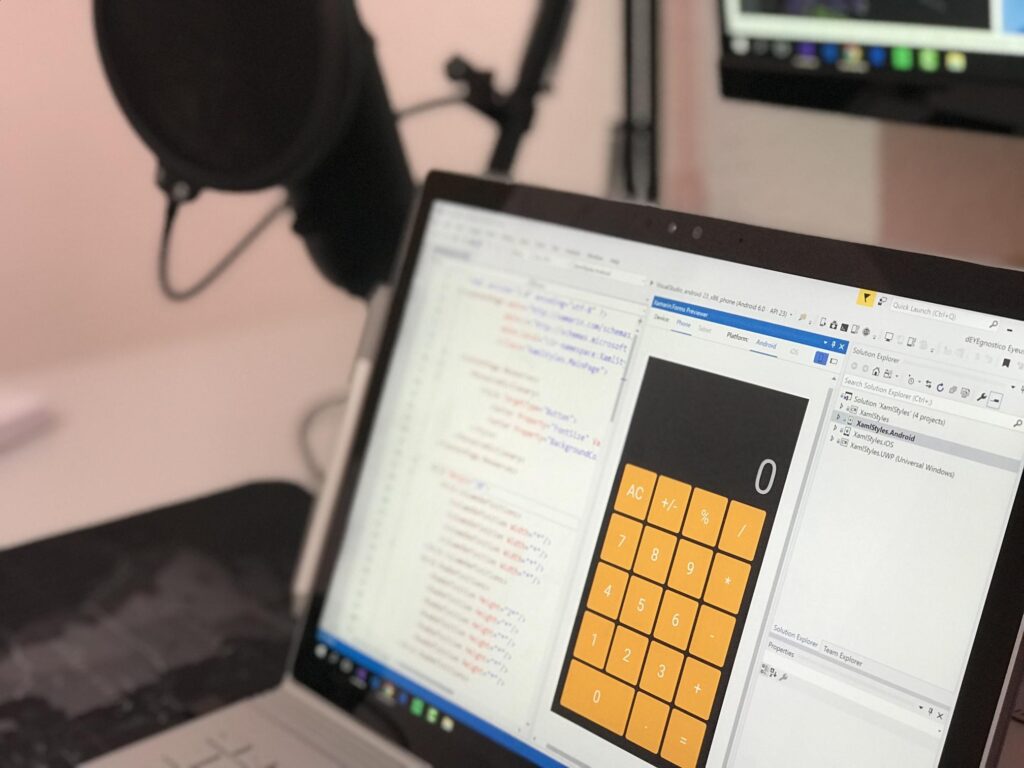
Image by Eduardo Rosas from pexels
Comparison between three models of developing an app without code
No-Code Platforms
What are No-Code Platforms?
As we said earlier, No-code platforms are software development platforms that allow users to create applications without writing code. These platforms provide a drag-and-drop interface that enables users to create an app visually by selecting from pre-built components and configuring them to their specifications. No-code platforms typically provide a range of features such as integrations with third-party services, data management, and deployment options.
No-code platforms are a popular option for businesses or individuals who want to create an app but do not have coding skills or do not want to spend the time and money required to learn how to code. They can be used to create a wide variety of applications, from simple mobile apps to complex enterprise-level applications.
Some examples of popular no-code platforms include Bubble, Webflow, Airtable, and Glide.
Types of No-Code Platforms.
Website Builders: These platforms allow users to create websites without any coding knowledge. Examples of website builders include Wix, Squarespace, and WordPress.
App Builders: These platforms allow users to create mobile apps without writing any code. These are extremely affordable considering how expensive it is to develop a full custom app. Some popular app builders include Appy Pie, BuildFire, and AppSheet.
Workflow Automation: These platforms automate repetitive tasks and workflows without requiring any coding. Examples of workflow automation tools include Zapier, IFTTT, and Microsoft Power Automate.
Database and Spreadsheet Tools: These platforms allow users to create custom databases and spreadsheets without any coding. Examples include Airtable, Google Sheets, and Zoho Creator.
AI and Machine Learning Platforms: These platforms use pre-built machine learning models to help users build custom AI applications without any coding. Examples include Google Cloud AI Platform, Amazon SageMaker, and IBM Watson Studio.
These platforms make it easier for non-technical users to build and launch digital products without the need for extensive programming knowledge. They can help businesses save time and money on development costs while allowing them to quickly iterate and launch new products.
Pros of No-Code Platforms
Faster Development Time: No-Code platforms allow developers to create applications without writing complex code. This significantly reduces the development time, allowing developers to build applications in a matter of days or weeks, rather than months.
Cost-Effective: Since No-Code platforms eliminate the need for skilled developers, they are more cost effective than traditional development methods. This makes them a good option for businesses that are on a tight budget.
User-Friendly: No-Code platforms are designed to be easy to use, even for non-technical users. They typically have a drag-and-drop interface, which allows users to create applications visually, without writing any code.
Customization: No-Code platforms offer a high level of customization, allowing users to create applications that meet their specific needs. This is because they are typically designed to be modular, allowing users to add or remove components as needed.
Scalability: No-Code platforms are highly scalable, meaning that they can be used to create applications that can grow as the business grows. This means that businesses can start with a small application and add more features as needed.
Rapid Prototyping: No-Code platforms are ideal for rapid prototyping, allowing developers to quickly create and test ideas before investing time and resources in a full-scale development project.
Reduced Maintenance: Since No-Code platforms are designed to be modular, making changes or updates to an application is relatively easy. This means that businesses can make changes to their applications quickly and without the need for a skilled developer.
Overall, No-Code platforms are an excellent option for businesses that want to develop applications quickly and cost-effectively, without the need for skilled developer
Cons of No-Code Platforms
Limited Flexibility: No-code platforms are designed to provide pre-built solutions and templates, which means that they can be limited in terms of flexibility and customization. If you have specific requirements that are not supported by the platform, you may need to resort to custom coding.
Limited Functionality: No-code platforms may not offer the same level of functionality as custom-built solutions. This can be especially true for complex applications that require integration with third-party services or advanced features.
Learning Curve: Although no-code platforms are designed to be user-friendly, they still require a learning curve. You'll need to learn the platform's specific interface and features, which can take time and effort.
Dependency on the Platform: When using a no-code platform, you are often dependent on the platform provider for support and updates. This means that if the platform provider goes out of business or discontinues support for their product, you may be left with an unsupported application.
Security Risks: No-code platforms may not have the same level of security as custom-built solutions. You'll need to carefully evaluate the security features of the platform to ensure that your data is protected.
Cost: While no-code platforms can be cost-effective in some cases, they may not be the most cost-effective option for all applications. Depending on the size and complexity of your project, custom development may actually be more cost-effective in the long run.
Low-Code Platforms
What are Low-Code Platforms?
Low-code platforms are development platforms that allow developers to create applications using a visual interface and pre-built components, with minimal manual coding.
Low-code platforms automate the development process, streamlining the application development process and reducing the time and resources required to create an application.
These platforms also often include pre-built integrations with other technologies, making it easier for developers to connect their applications to external systems.
As usual, these platforms can go a long way if you are willing to learn the basics of coding. While you get your hands dirty with the code, you can ensure that there is a balance between learning and performance. Low-code platforms provide a middle ground between traditional coding and no-code platforms, allowing developers and business owners alike to customize their applications through coding when necessary, while still benefiting from the visual interface and pre-built components.
The aim of low-code platforms is to enable the rapid development and deployment of enterprise applications with minimal coding, thereby reducing the time and costs involved in traditional application development.
Again, this is an option that you choose only when you are willing to work your way into coding.
No-Code vs Low-Code
|
No-Code Platforms |
Low-Code Platforms |
|
Requires no coding experience or technical knowledge |
Requires some coding experience or technical knowledge |
|
Uses visual interfaces and drag-and-drop tools to create applications |
Uses pre-built modules and templates to create applications |
|
Typically more user-friendly and easier to learn |
May have a steeper learning curve |
|
Best suited for simple applications with basic functionality |
Best suited for more complex applications with custom functionality |
|
Generally faster to develop and deploy applications |
May take longer to develop and deploy applications |
|
Limited customization options and scalability |
More customization options and scalability |
|
Lower cost and can save money on development and maintenance |
Higher cost but can result in higher-quality applications |
It's important to note that the exact features and capabilities of different no-code and low-code platforms may vary, and businesses should carefully evaluate their specific needs and options before choosing a development platform.
Pros vs Cons of Low-Code Platforms
|
Pros of Low-Code Platforms |
Cons of Low-Code Platforms |
|
Faster development time |
Limited customization |
|
Reduced need for technical expertise |
Limited control over code |
|
Increased collaboration between business and IT teams |
Potential for vendor lock-in |
|
Lower cost compared to traditional development methods |
Potential for performance and scalability issues |
|
Easier maintenance and updates |
Security concerns |
|
Scalability and flexibility |
Limited integration capabilities |
|
Rapid prototyping and testing |
Learning curve for new platform |
Examples of Low-Code Platforms
- Microsoft Power Apps
- Appian
- OutSystems
- Mendix
- Salesforce Lightning Platform
- Google App Maker
- Betty Blocks
- WaveMaker
- Kissflow
- Quick Base
Outsourcing
What is Outsourcing?
Outsourcing simply means hiring someone else outside of your company to complete a specific task or project. For example, imagine you own a small business and you need to create a new mobile app for your customers. However, you don't have any in-house developers or designers to work on this project.
Instead of hiring new employees or trying to learn app development yourself, you can outsource the project to a third-party company or individual who specializes in mobile app development. They will work on the project according to your specifications and deliver the final product to you within an agreed-upon timeline and budget.
Outsourcing can be a great option for businesses that don't have the resources or expertise to complete a project in-house. It allows you to tap into the skills and knowledge of others while freeing up your own time and resources to focus on other aspects of your business.
Types of Outsourcing - Freelance vs Dedicated vs Project
When it comes to outsourcing, there are different types to choose from based on your business needs. Here are the three most common types:
- Freelance Outsourcing: This involves hiring an individual or a group of individuals who work independently as contractors. Freelancers can work remotely and are typically paid on a project-by-project basis. This type of outsourcing is best suited for small projects that require specific skills or expertise, such as graphic design, content writing, or web development. (But, here’s why you should never hire freelancers for development)
- Dedicated Outsourcing: This involves hiring a team of professionals who work exclusively on your project. The team can be based offshore or onshore and works exclusively on your project. This type of outsourcing is best suited for larger projects that require ongoing support and management, such as software development or customer service.
- Project Outsourcing: This involves outsourcing a specific project to a third-party vendor who specializes in that area. The vendor is responsible for completing the project and delivering it to the client. This type of outsourcing is best suited for complex projects that require a high level of expertise, such as software development, data analytics, or cybersecurity.
Choosing the right type of outsourcing depends on your specific business needs, project scope, and budget. It's important to carefully evaluate each type of outsourcing and select the one that best fits your needs.
|
Features |
Freelance Model |
Dedicated Model |
Project Model |
|
Cost |
Cheaper |
More expensive |
Depends on project scope and duration |
|
Communication |
Direct communication with freelancer |
Direct communication with dedicated team |
Communication through project manager |
|
Flexibility |
More flexible |
Less flexible |
Moderately flexible |
|
Expertise |
Limited range of expertise |
Broader range of expertise |
Dependent on project requirements |
|
Scalability |
Less scalable |
More scalable |
Depends on project requirements |
|
Quality |
May vary |
Consistent |
Depends on project requirements and team quality |
|
Control |
More control |
Less control |
Moderate control |
|
Time management |
Requires more time management |
Requires less time management |
Moderate time management |
|
Risk |
More risk |
Less risk |
Moderate risk |
If you are wondering as to why you shouldn’t hire in-house? Read our blog on in-house vs dedicated developers!
Which to choose when you are developing an app for the first time?
Okay, so here’s how we will categorize the information:
If you are at the MVP stage, and you need to test out your idea, go for a No-Code platform like Bubble.io.
However, if you want to fully develop an app that sells, simply hire dedicated developers and get yourself on a low-code platform.
Amplify your learning with learning platforms or simply go on to YouTube and check out Grasshopper!
Or if you want to focus on your business while your app gets developed by a team of vetted experts, choose the Project Outsourcing Model. Here’s why>>
The best part of the project model is that you don’t have to worry about testing or deployment.
Project outsourcing can be a smart financial decision for businesses as it can be a more cost-effective option than hiring full-time employees.
With this model, businesses can access a team of specialized experts in app development without the need for in-house training. This flexibility also means that there are no long-term commitments, and businesses can discontinue the arrangement once the project is complete.
- Outsourcing firms are well-versed in completing projects within a specific timeline, as they have experience and expertise in the field.
- This means that businesses can save time in getting their app to market faster, resulting in quicker returns on investment.
- Moreover, a good outsourcing firm will ensure that both manual and automated testing is done on the app. Every kind of testing including usability testing, functional testing, and performance testing has to be done.
- Additionally, outsourcing app development reduces the risk for businesses by transferring a significant amount of the project's responsibility to the outsourcing firm.
- This reduces the risk of delays, cost overruns, and quality issues, ultimately resulting in a better outcome for the business.
Final Stage: Launching the app.
After testing, the app is ready to be deployed to the app stores. You will need to create an account with Apple's App Store and/or Google Play Store, complete the necessary paperwork, and submit your app for review.
Marketing and Launch: Once your app is live on the app stores, you will need to promote it to your target audience using various marketing channels, such as social media, email marketing, and paid advertising. You may also want to create a launch event or press release to generate buzz.
Maintenance and Updates: After launch, you will need to monitor the performance of your app and collect user feedback to identify any issues or areas for improvement. You will also need to release updates to fix bugs, add new features, and improve the user experience.
Image by hitesh choudhary from pexels